Unit 1: Asset Management
- This unit provides IBM Maximo Asset Management foundational fundamentals, framework architecture and its key element and components.
- Learning strategic asset management with IBM Maximo Asset Management to describe the asset management life cycle and manage assets through their life cycle
- Learning to use Maximo for procurement, starting with generating purchase requests, then processing them, and completing them
- Defining, modifying & managing companies.
- Purchasing include items, materials & services
- Contracts Management in Maximo
- Maximo work management with the generation and processing of work orders to completion
- Managing of Planned & Unplanned Work
- Managing Safety of Work
- Managing & Assigning of Labors & Crafts
- Creation of Work Plans
- Tracking & Auditing Historical Work Orders
Unit 2: Data Setup and Configuration
- This unit focuses on the maintenance planning strategies
- Learning maintenance work instructions planning
- Learning maintenance work resources planning including materials manpower, tools & services
- Learning task management and labor assignments
Unit 3: Health, Safety & Environment
- Learning how to document and track defects, incidents, and investigations
- Learning how to evaluate regulatory compliance with audits and surveys
- Learning how to ensure standards of quality with certifications
- Creating templates for frequently used and high-volume tickets
Unit 4: Workflow
- Roles & Actions
- Definition & types of workflow nodes:
- Task Node
- Condition Node
- Manual Input Node
- Sub-process Node
- Wait Node
- Interaction Node
- Create new workflow process
- Activate workflow process
- Deactivate workflow process
- Disable workflow process
- Enable workflow process
- Validate workflow process
Unit 5: Data Loading
- Learning basics of database configuration.
- Learning how to setup and configure object structures.
- Data loading using CSV files importing.
- Data loading using MXLoader.
Unit 6: Security Setup & Start Center Dashboards
- Learning how to use the applications in the Security module to implement and manage security for users and groups
- Learning how to setup the start center and add the dashboards as per the user role & requirements.
Unit 7: Maximo Work Centers
- Learning how to use Maximo work centers in the following:
- Conduct and review inspections.
- Monitor the status of existing service requests that you created or are affected by
- Manage work orders that technicians/supervisors own.
- Manage the workload of technicians and assign owners to the work.




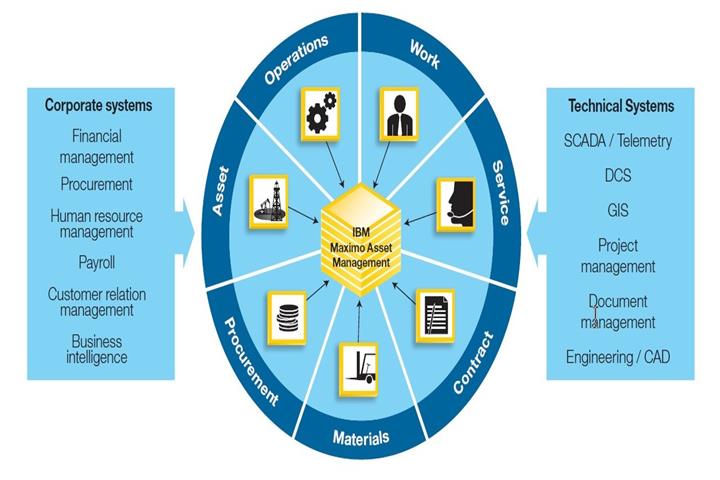

comments (0)